Digital Signage Requests
If you are a faculty or staff member of the College of Arts and Sciences and would like eTech to build a sign for an upcoming event, deadline, or course offering, complete our digital slide request form. You can request eTech to build your sign or you can build it yourself and attach it to the form.
Please bear in mind that completion of the digital slide request form constitutes a request, not an order. We will consider only those slides that are appropriate for our buildings. Please also make your request at least two business days before the start date for the slide.
eTech Builds It
Complete our digital slide request form, and we will be in touch if we have any problems.
If you have photos you want us to use on the slide, great! You can attach these to the digital slide request form. We can use .jpg, .psd, .png, .gif, or .tiff files, ideally no larger than 5Mb.
Build It Yourself
If you want to build a slide yourself, you have two options:
- design it from scratch
- use one of our slide templates
From Scratch
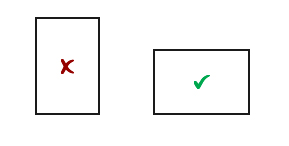 IMPORTANT: If you build a slide from scratch, you must ensure that the finished product meets these specifications:
IMPORTANT: If you build a slide from scratch, you must ensure that the finished product meets these specifications:
- landscape 16 x 9 aspect ratio (width x height); signs submitted in portrait layout WILL NOT be posted
- Approved file formats include .jpg, .psd, .png, .gif, or .tiff (PDFs and Word docs WILL NOT be accepted)
- no larger than 5Mb
- 200 or fewer characters of text (including spaces); we reserve the right to edit further or return your slide to you for revisions
From a Template
If you like the idea of plugging your text and photo/s into a template, download a Photoshop template from our UA Box folder. You will have to log in using your @ua.edu email address for this link to work because access is limited to people using @ua.edu accounts.
After entering your photo/s and information, do a “Save As” to save the file as a .png, then attach the finished slide to our digital slide request form.
Campus-Wide Distribution
If you would like your signs to be displayed across campus, not only in A&S-affiliated buildings, please make your request with the Office of Information Technology.
Report a Problem
To report a technical problem with a digital sign (i.e., the screen is blank or flickering) in your building, contact the OIT Audio Visual Solutions helpline at (205) 348-3453.