Choosing Social Media
Clarify your objectives by answering these questions:
- Why are you using social media?
- Who’s your audience, and what do they want or need?
- How will you promote your social media channels?
- Who’s going to do the work? (Is social media really sustainable given your/your co-workers’ workload?)
- Can you keep your content fresh?
Understanding Social Media
- Consider how running a page for your workplace might differ from maintaining your personal social media accounts.
- Do enough research to understand the medium: How does it work? Does it require participation from multiple parties, or does it function more like a bulletin board?
- Look for pages by other organizations like yours. What are they doing well? What are their readers responding to? What could or would you do differently?
Content Ideas
- Give readers a sense of what it’s like to be here now.
- Announce upcoming events.
- Share good news.
- Tell stories about students’ activities.
- Keep up with your alumni.
- Offer congratulations.
- Show readers our offbeat side.
- Give readers a sneak preview of events.
- Remind readers about your services and programs.
Platform-Specific Best Practices
- Know your target audience – students!
- Keep your content fresh, but don’t overdo it; too-frequent posts annoy readers.
- Know the difference between your Instagram feed and Instagram Stories.
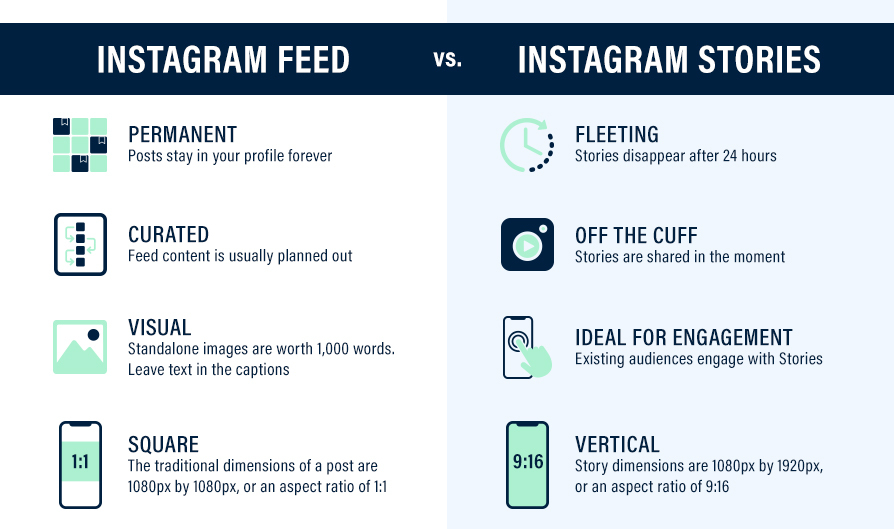
- Know your target audience – faculty, staff, and alumni!
- Optimal posting frequency is no more than seven posts per week.
- Keep posts short and specific, including photos whenever possible.
- Take advantage of videos.
- Captions are required for ANY video that is shared publicly on behalf of The University of Alabama or one of its programs.
- The Center for Instructional Technology offers captioning assistance through the use of grant funds.
- Know your target audience – faculty, staff, and alumni!
- Optimal posting frequency is up to four tweets per day.
- Share important news, announcements, and updates on evolving situations.
- Use multimedia (i.e. photos, videos, and GIFs) to drive more engagement.
Find resources to make social media content accessible on the Center for Instructional Technology’s website.
Promoting Your Social Media Presence
- Include “University of Alabama” in your account name.
- Link to your social media pages via your website, email signature, and communications with your constituents.
The College’s Facebook page is here: facebook.com/UAArtsSciences/
Our Twitter and Instagram handle is @UA_AS
Participating Thoughtfully
- Remember that your posts represent your entire division.
- Reread posts critically before launching them.
- Be friendly and direct.
- Proofread every post for grammatical, spelling, punctuation, and factual errors.
- Keep posts short: optimal length is up to 80 characters for Facebook, 100 for Twitter.
- Use photos.
- Use links to provide additional information.
- Avoid “fluff” — post only when you have info to share.
- Use humor carefully.
- Don’t mislead readers with gimmicky language.
- Avoid memes.
- Keep your posts clean and polite.
- Don’t proselytize.
- Keep your cultural references noncontroversial.
- Don’t advertise or infringe.
- When in doubt, leave it out.